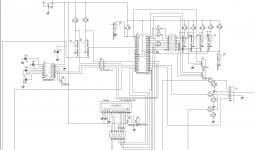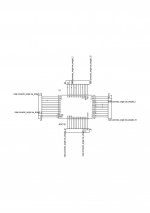zeus_threat
Member
Am starting to gather parts to embark on a pic controlled SD card based MP3 player i already have the following parts:
1) 16F877A - DSPIC30F4011J just in case i lack program space on the 16F877A
2) VS1053B- VLSI mp3 decoder ic which has a built in DAC and can decode any MP3 stream sent to it even internet radio if you have an ethernet based mico but you will need SRAM or DRAM to store the stream before sending to VLSI1053B it could even apply for an sdcard player
3) Micro SD card holder/ SD card adapter and micro SD card sockets
Next step:
1) Currently studying VLSI1053B datasheet
2) FAT16/32 file system study to read the mp3 data
3) Voltage levels matching as the VLSI1053B requires 3.3V based signals
Anyone did something like this before?
1) 16F877A - DSPIC30F4011J just in case i lack program space on the 16F877A
2) VS1053B- VLSI mp3 decoder ic which has a built in DAC and can decode any MP3 stream sent to it even internet radio if you have an ethernet based mico but you will need SRAM or DRAM to store the stream before sending to VLSI1053B it could even apply for an sdcard player
3) Micro SD card holder/ SD card adapter and micro SD card sockets
Next step:
1) Currently studying VLSI1053B datasheet
2) FAT16/32 file system study to read the mp3 data
3) Voltage levels matching as the VLSI1053B requires 3.3V based signals
Anyone did something like this before?